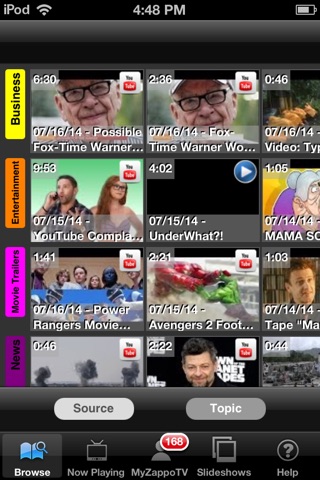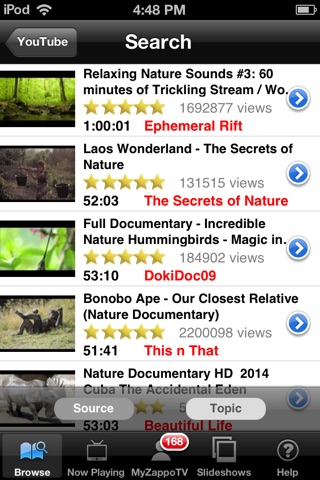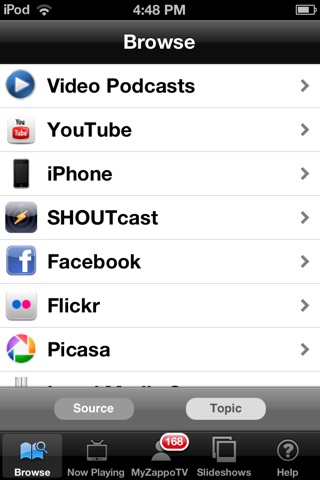Samsung TV Media Player app for iPhone and iPad
Developer: ZappoTV, Inc.
First release : 30 Apr 2012
App size: 30.16 Mb
Just bought your internet connected Samsung Smart TV or already have one at home? Well, with this app you can unleash the power of your new Samsung TV.
Simply download this app and access additional content, currently not available on the Samsung TV itself as you use your iPhone, iPod touch or iPad to control your Samsung TV over Wi-Fi.
Enjoy millions of videos, images, and songs anywhere and share them with your friends. Easily search and find interesting content from many sources, including your mobile device and home network, and watch it on your internet connected Samsung TV or on your mobile device.
With the Samsung TV Media Player, you can do the following:
• SEARCH - Easily search, find, and browse videos, photos, or music and watch on TV directly from your phone or tablet.
• DISCOVER - Discover new and featured videos every day across a number of video topic channels for you to enjoy. Browse channels using easy-to-navigate video carousels.
• SEND TO TV - Stream music and videos directly to your Samsung TV or mobile device. No installation needed (except this app).
• ACCESS MEDIA - Access your photo and social networking accounts to watch on your Samsung TV.
• MANAGE PLAYLISTS - Create and Manage playlists of music and enjoy on your mobile or Samsung TV.
FEATURES
• Video search
• Add to favorites
• View and manage history
• Watch on TV
• Create and manage music playlists
• Sharing
• Continuous video and music play
• Upload videos and photos
• Access to your DLNA Home Media Servers
BROWSE:
• Search and find your music, photos, and videos from multiple content sources including your iOS device, your home network or the Internet.
• Share via e-mail, Twitter, and Facebook
Content includes:
• Video Podcasts
• YouTube videos
• Your Music, photos, and videos (only from Camera Roll) from your iPhone, iPod touch or iPad
• SHOUTcast Internet radio
• Facebook videos and photos from you and your friends
• Flickr photos
• Picasa (Web Album) photos
• Local Media Servers, any DLNA or UPnP AV Media Servers in your home network
NOW PLAYING:
• The “Now Playing” screen provides information about the content that you are watching on your Samsung TV.
• Music and Video player controls (i.e. previous, pause, play, next, and volume) appear, depending on the capabilities of your setup.
MYZAPPOTV:
• Sign out of ZappoTV.
• Delete your viewing history.
• Send application logs to ZappoTV.
THINGS TO KNOW
• MyZappoTV > Favorites, lets you access and manage your viewing history.
• MyZappoTV > History makes it super easy to watch previous viewed photos or videos.
REQUIREMENTS TO GET STARTED
• iOS 4.2 and later versions.
• ZappoTV account is required.
SUPPORT:
We love to hear from our customers! Please contact us at [email protected] for any suggestions and improvements.